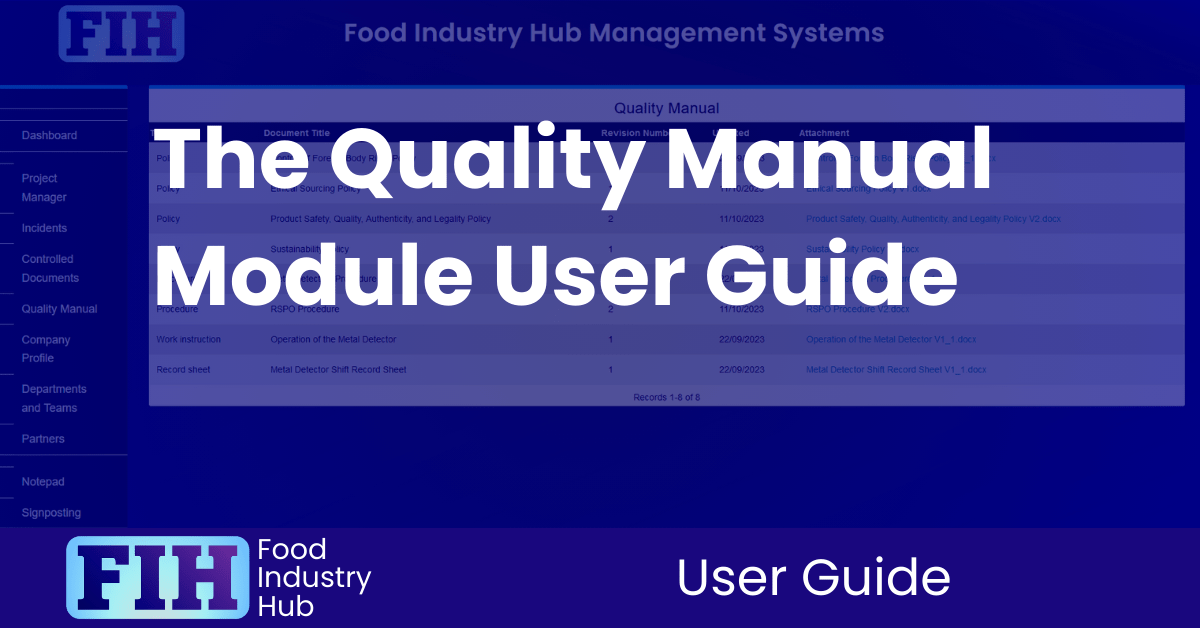
Getting going.
Navigate to the quality manual module using the left navigation menu.
Your quality manual.
Your quality manual will automatically update to reflect the active revision of any controlled documents included in your quality manual.
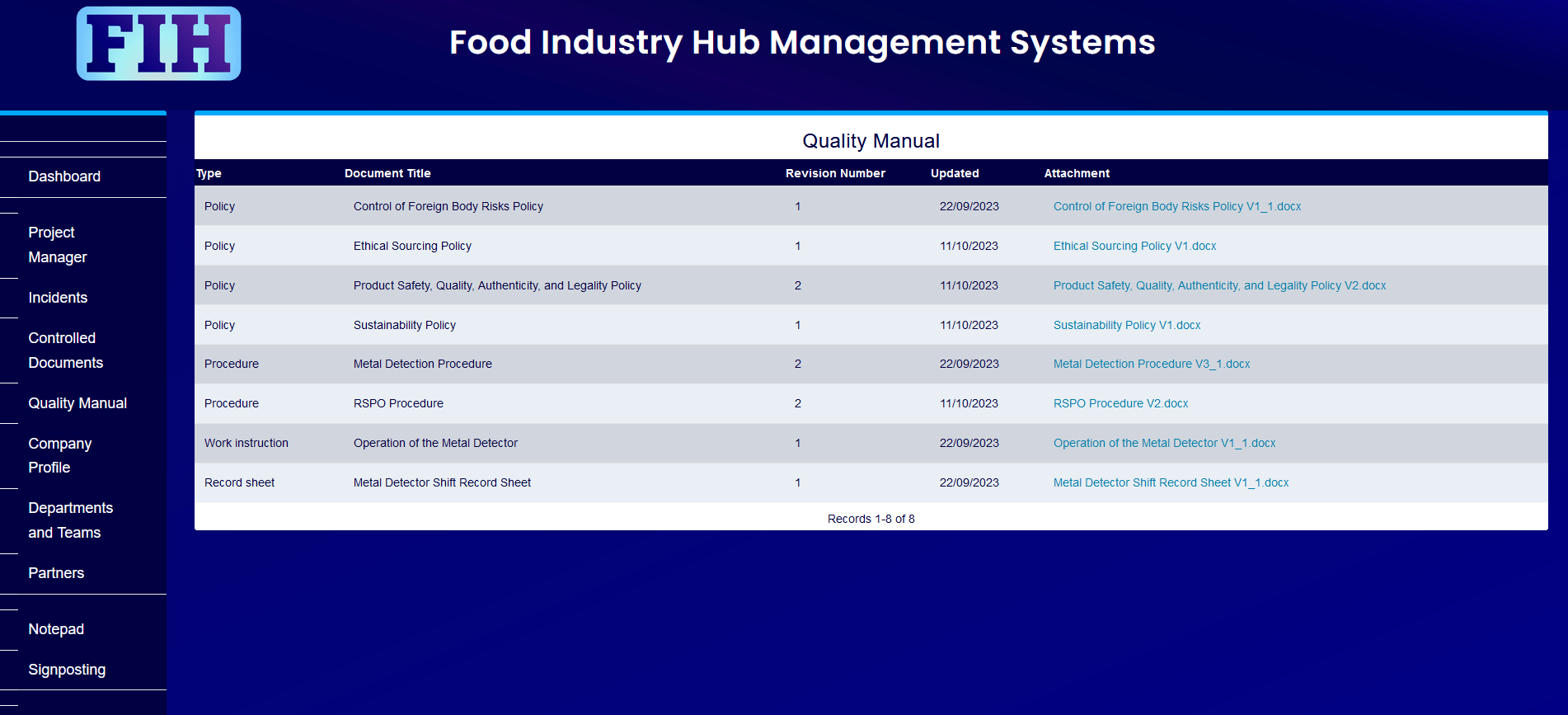
There is no direct administration required.
When a controlled document is progressed to a new revision, the active version of the document will be included in the quality manual – superseding the previous version.
Just as with the list of controlled documents, the documents included in your quality manual will be displayed in hierarchical order.
How it works.
Every controlled document for your site can be included in your quality manual.
While the controlled documents module enables you to administrate document revisions and change management, the quality manual module makes the active revision of each document accessible on a read-only basis.
This allows for some users to be given access to the controlled documents module to make updates, while other users are able to easily access documents included in the quality manual without the ability to make changes.
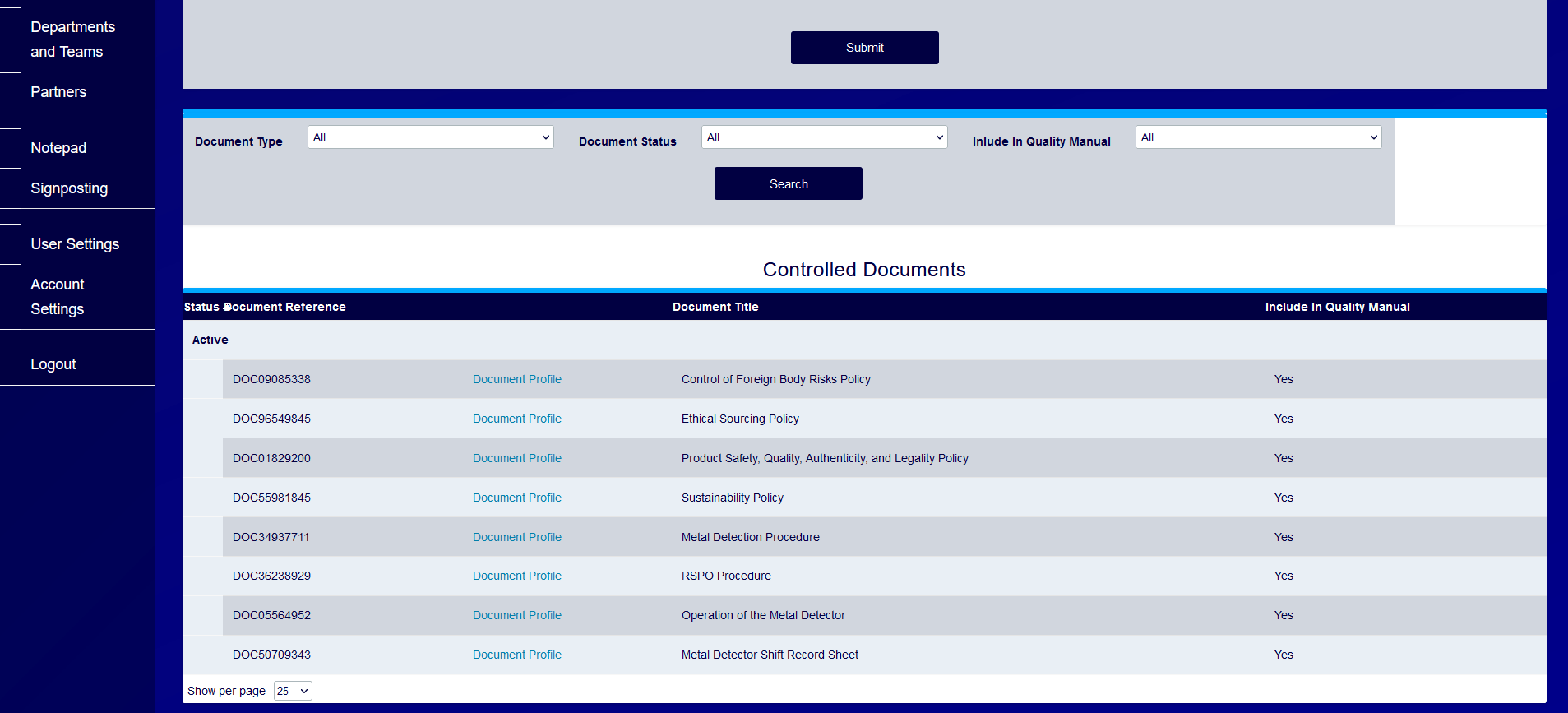
Including or excluding documents from your quality manual.
Whenever a new document is added from the controlled documents module, the document record will be set to include the document in the quality manual by default.
Documents will only be included in the quality manual if they have a controlled version at active status and the document record is set to include them.
A newly-created document record without a controlled version will not appear in the quality manual until an active version is uploaded.
This means you can use the controlled documents module to administrate version control of documents that you intentionally exclude from the quality manual. In most cases, it’s appropriate to include all documents in the quality manual, but there may be cases where it is useful to apply document control without inclusion in the quality manual (for example, packaging artwork/copy or documents that shouldn’t be shared with the entire team).
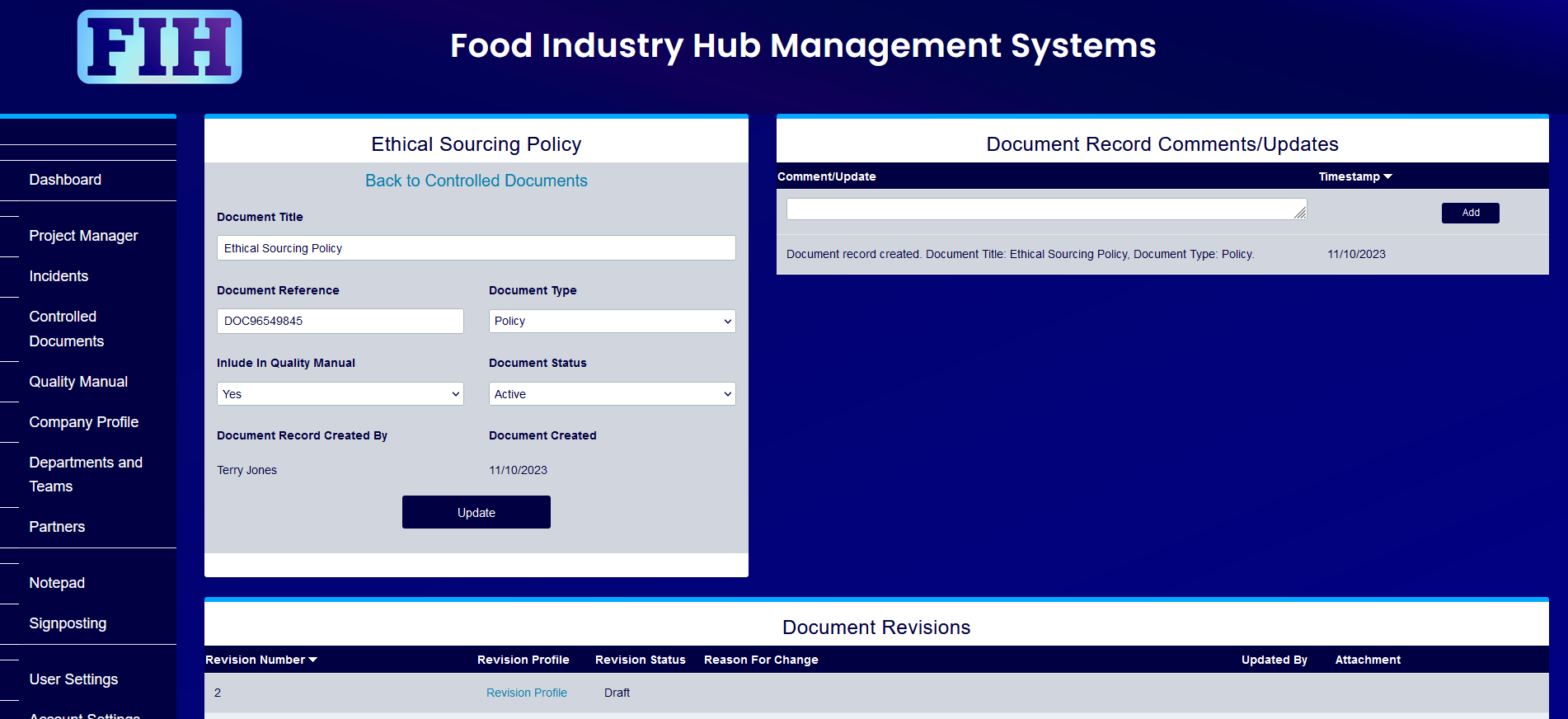
Document revisions.
For all documents included in your quality manual, updating to a new revision will have the immediate effect of displacing the previous version in your quality manual. E.g. if you progress a controlled document from version 5 to version 6, version 5 will be instantly replaced by version 6 in your quality manual with no manual intervention required.
Getting the most out of it.
The way the controlled documents module is integrated with the quality manual can eliminate a lot of commonly occurring systematic faults associated with document control.
The automatic update of the quality manual as an outcome of the introduction of a new document revision can prevent discrepancies between your document reco0rds and your quality manual.
By giving all employees access to your quality manual as a digital register of active documents, you can fulfil the site’s obligation to provide access to the quality manual to staff, while avoiding version-control nonconformities associated with superseded hard copies.
To get the most out of these systems, simply upload your controlled documents and make sure all of your users have the appropriate access permissions. By default, new users will have access to the quality manual (access only) but not the controlled documents module (which would allow them to make edits)
If you would like to read more about managing your food safety and quality manual, you can check out our blog post on implementing a robust quality manual here.
