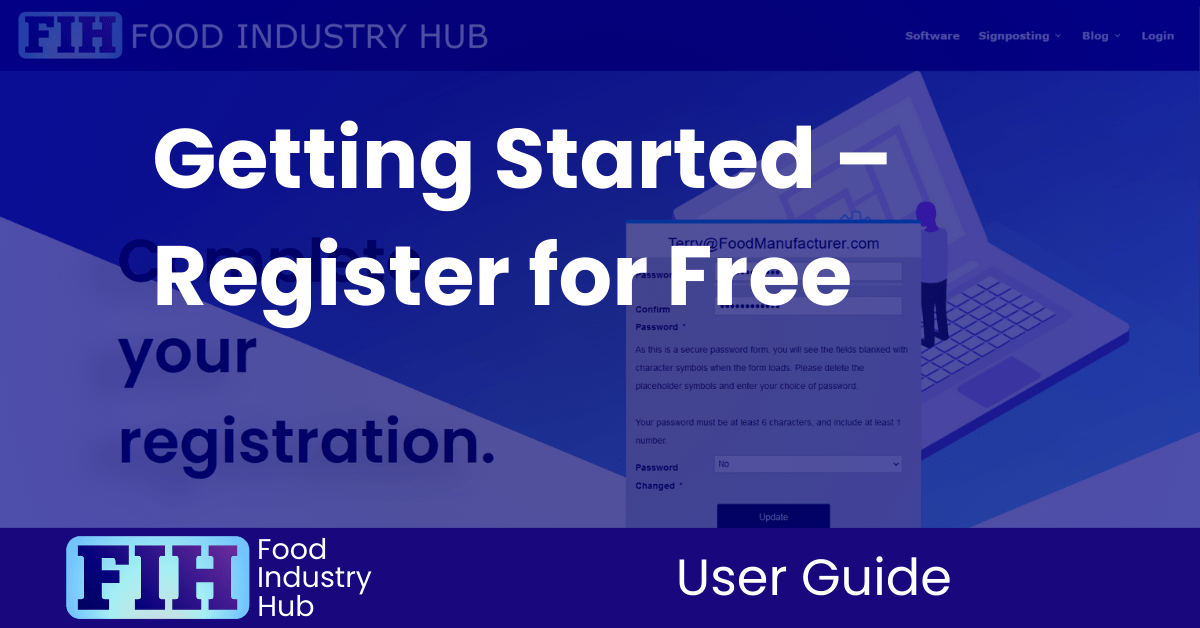
Getting started.
Complete the form on the registration page to start your free trial.
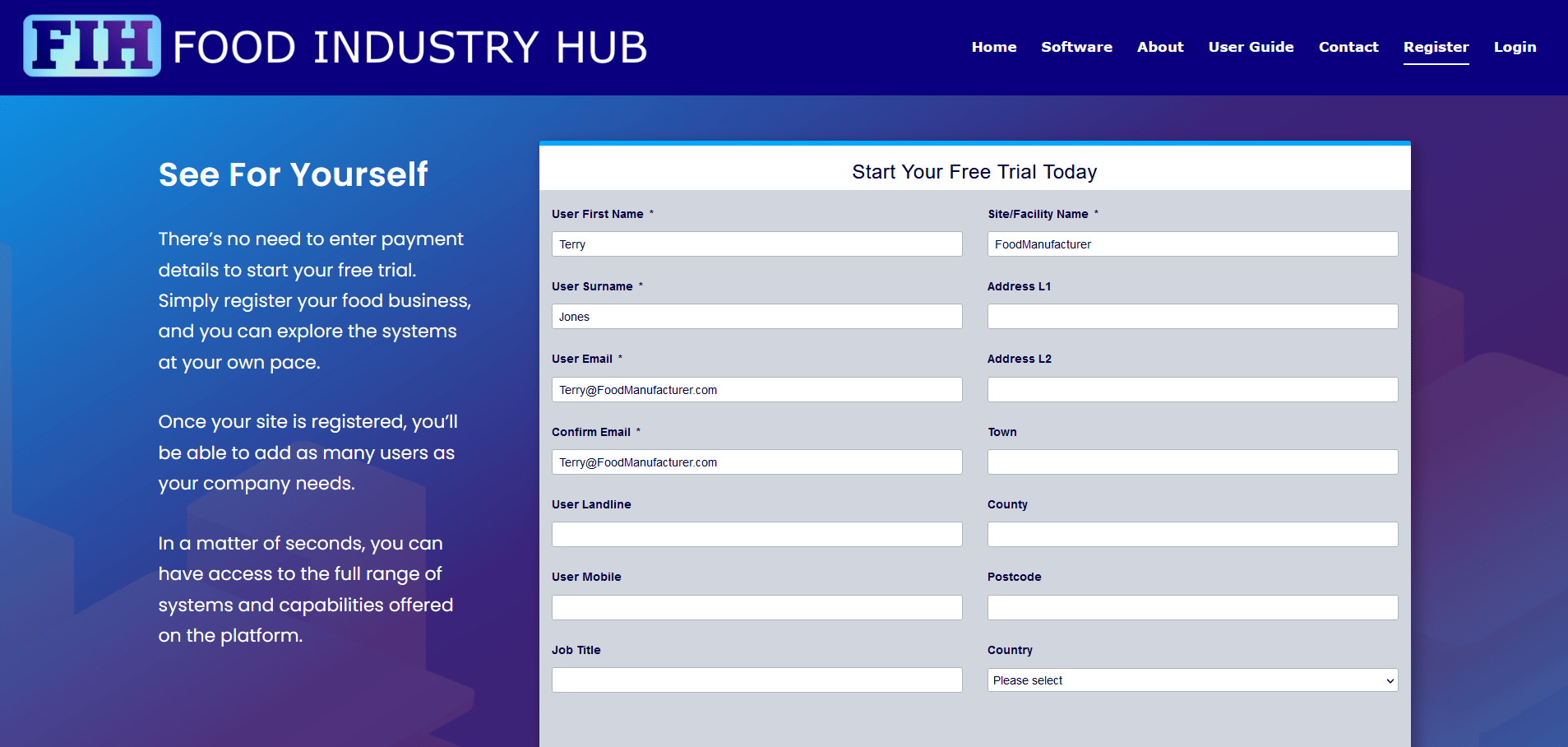
You’ll receive a registration email.
Please check your junk mail as well as your inbox, and be sure to add foodindustryhub.com to your whitelisted domains.
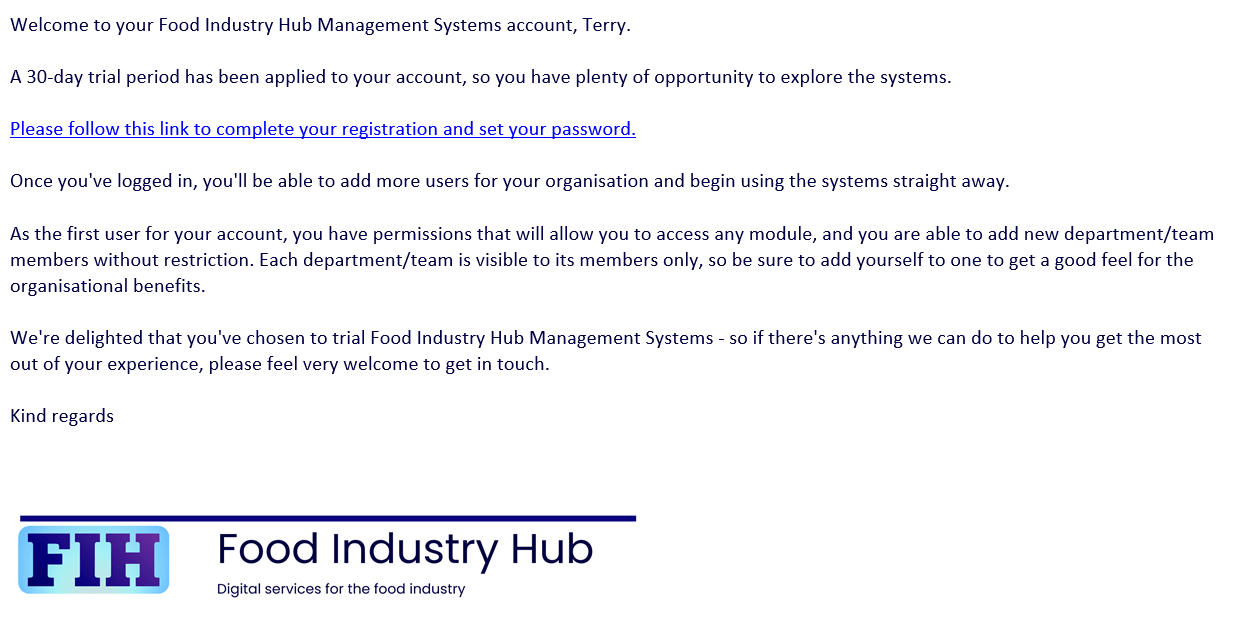
Set your password.
You’ll notice the password fields are masked. This is to signify the extra degree of encryption. Please delete the mask icons and enter your choice of password.
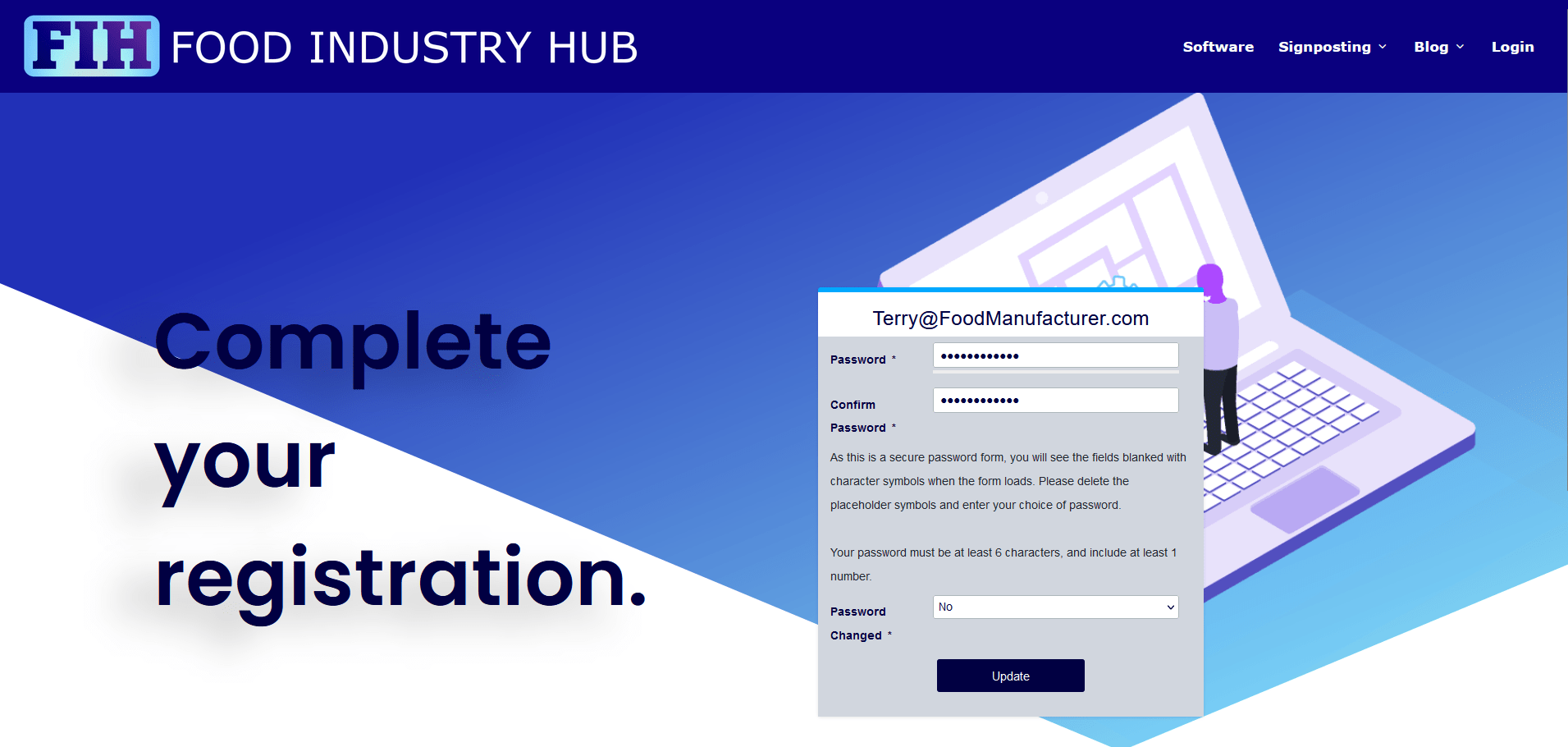
Login.
Now you’re ready to login.
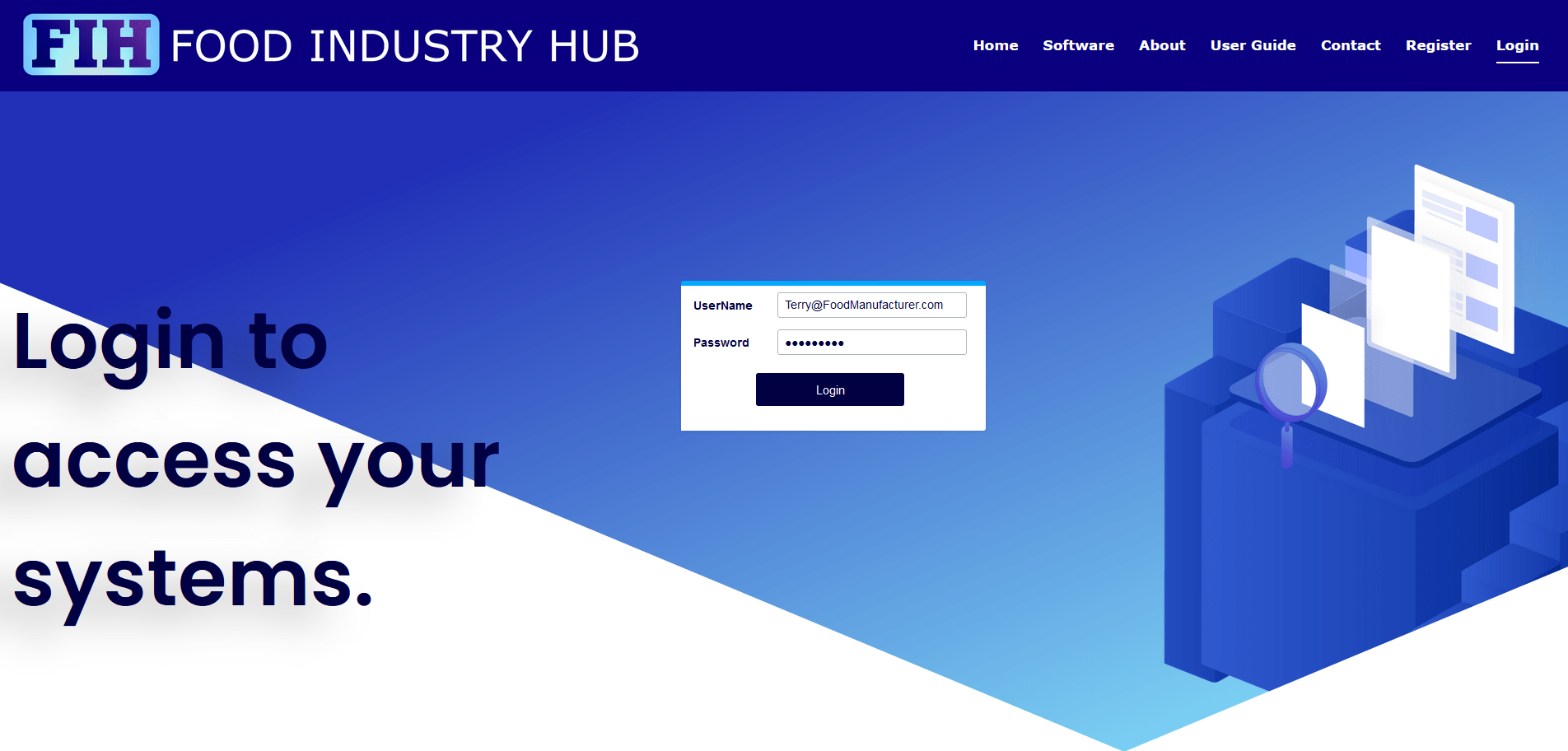
This is your user dashboard.
This is a new account, so there’s not much to see right now – but as you (and your colleagues) interact with the systems, you’ll get notifications and an overview of anything upcoming in your schedule here.
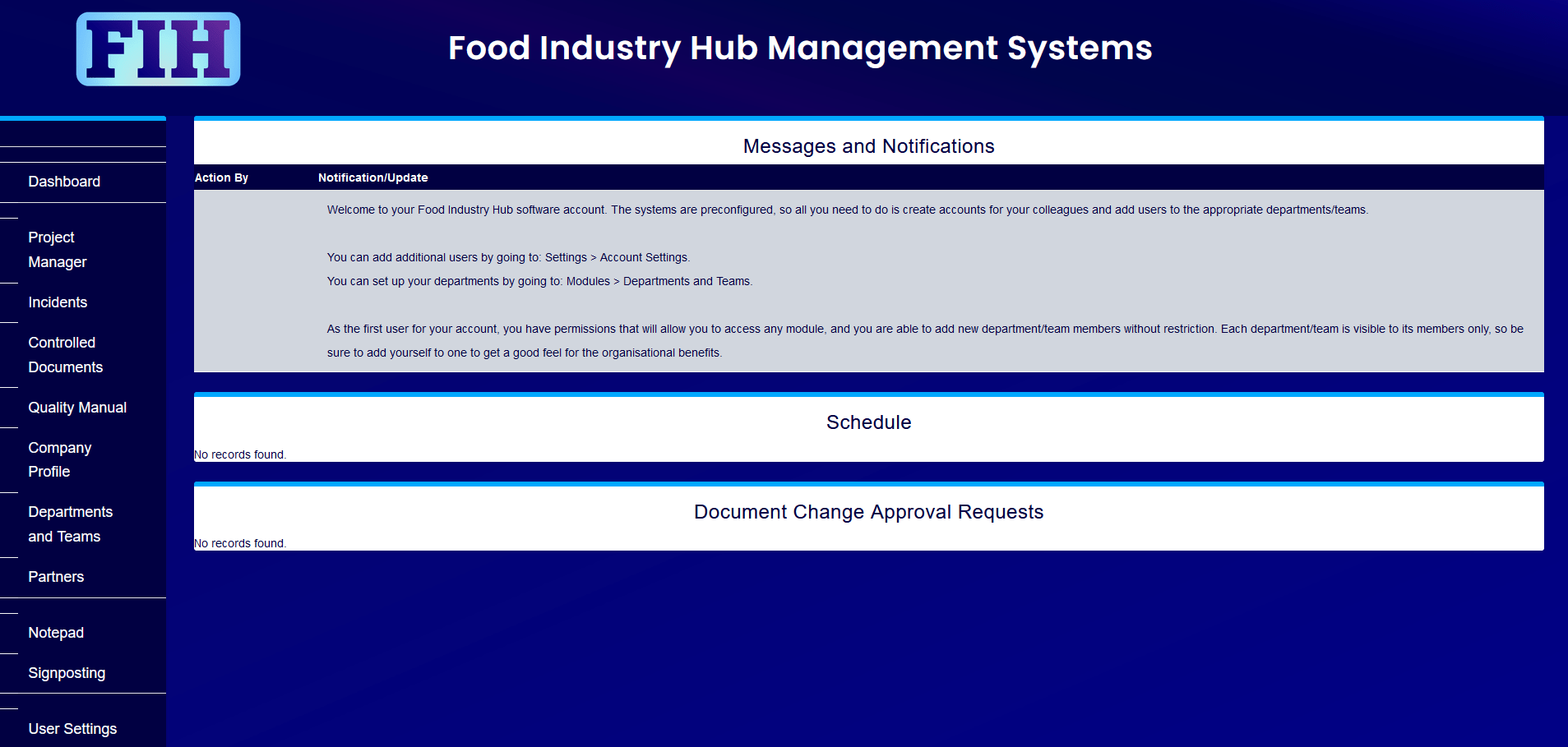
The navigation menu.
You can access many of the software functions from the menu on the left.
Modules.
It’s useful to think of some of the functions as modules, but we don’t split the service into modules for subscription purposes. A single subscription is all you need you’re your side, and you get access to all modules.
Tools.
Initially, we’ve included a notepad and the same signposting service as is accessible on the public-facing website (so you don’t need to log out to access the resources).
Settings.
Here, you can access settings for your own user profile as well as for your site’s account.
Your account settings.
At account settings, you’ll be able to add users and manage existing users for your organisation. The vertical menu on the left of the screen gives you access to account subscription options. For reference, this is where you’ll be able to upgrade to paid subscription if your trial is a success.
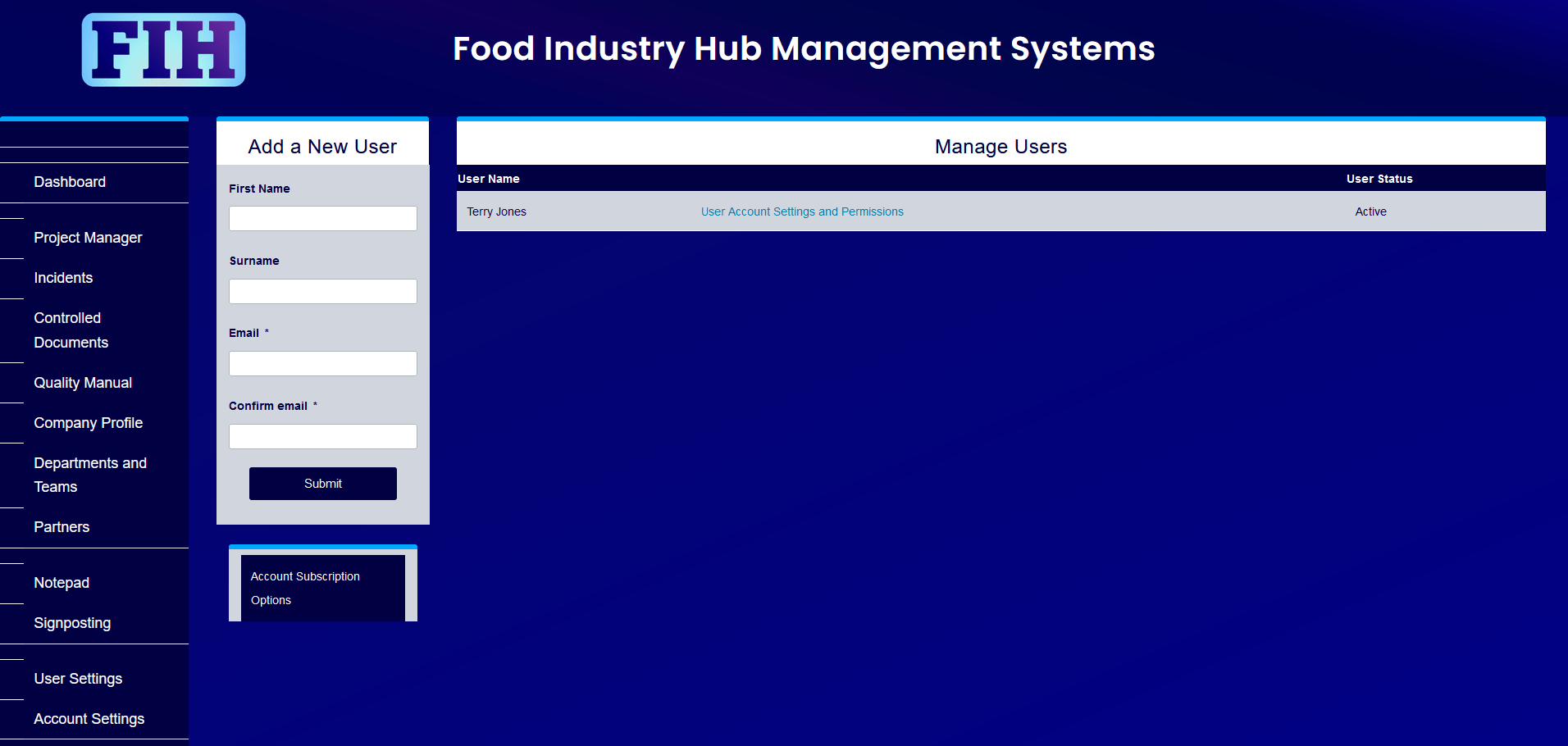
Subscription options.
Follow the link to account subscription options, and you’ll be presented with different options for payment frequency. Once you’ve had chance to explore the systems and are completely satisfied that they’re a good fit you’re your business’ needs, just come back to this page to subscribe.
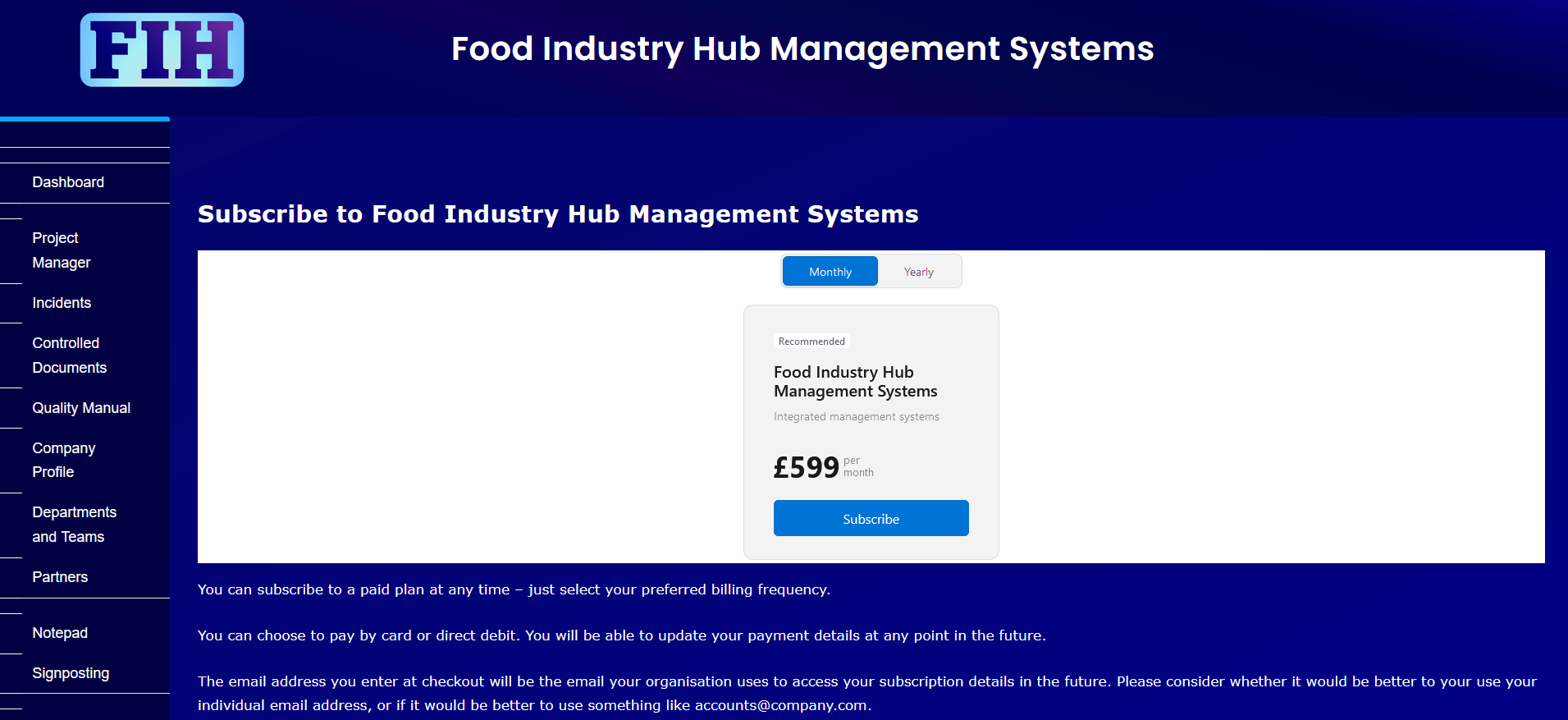
Add your other users.
Add as many users as your site needs. You’ll get more out of the systems if everyone engages, so we don’t place limits on licence numbers or anything.
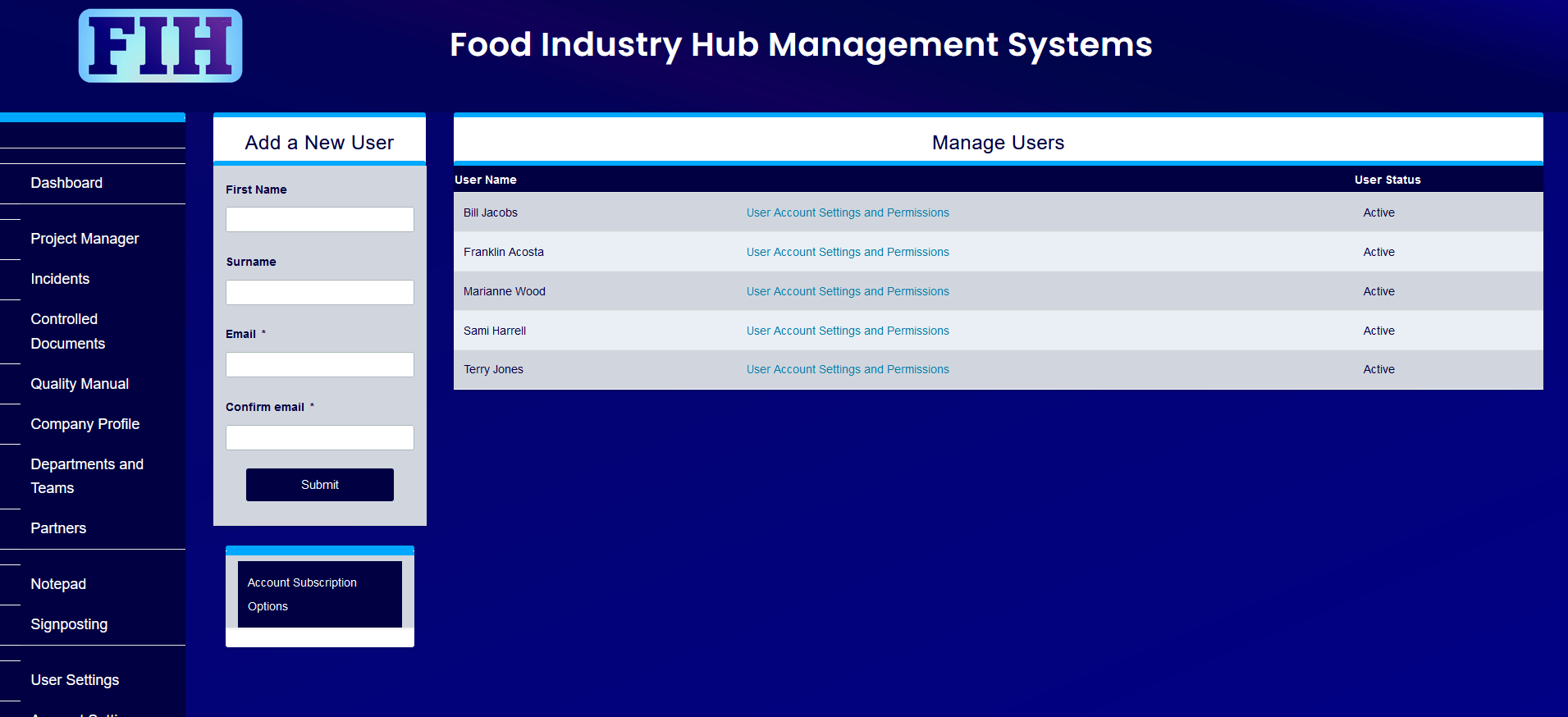
Update profile details and permissions for the new users.
You can give individual users access to different parts of the system, so everyone can have the appropriate user access.
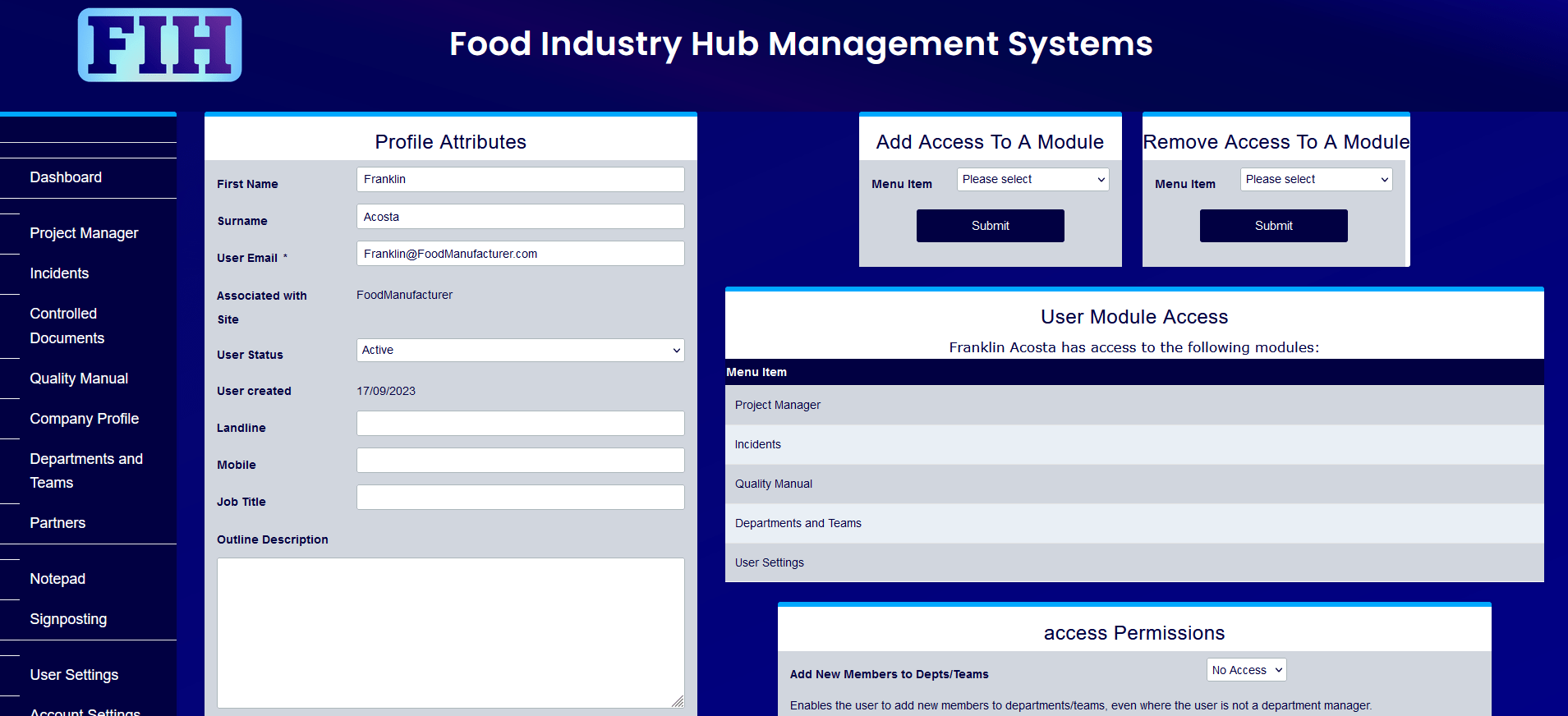
Time to explore the systems.
Your new users will receive registration emails much like the one you got at the beginning of the registration process. You’re free to begin using the systems straight away.
