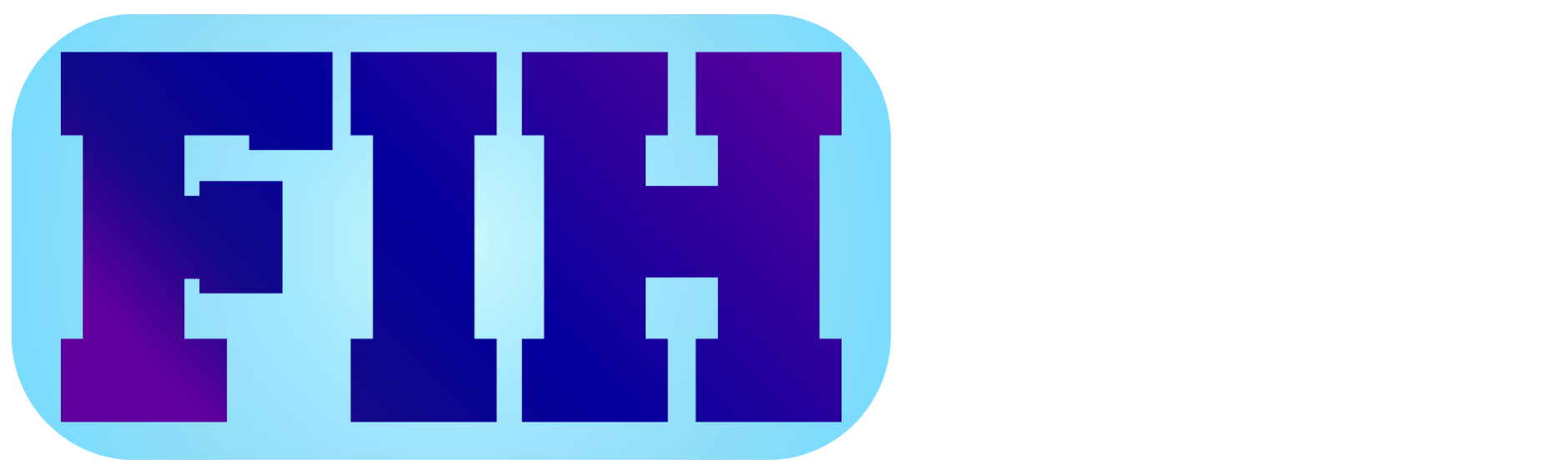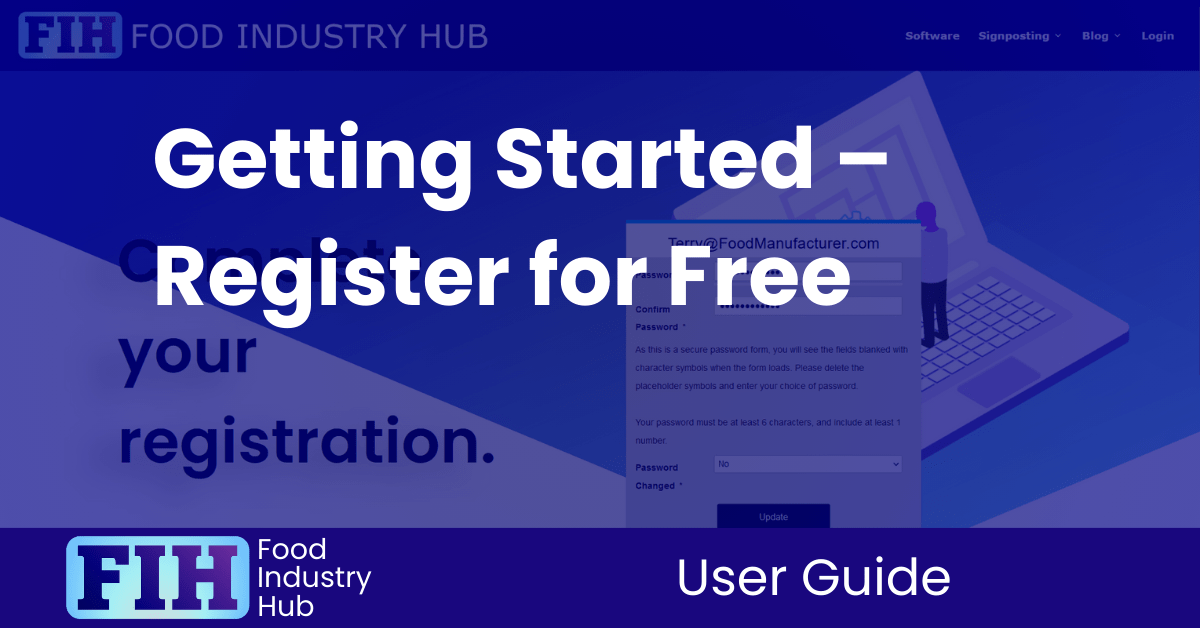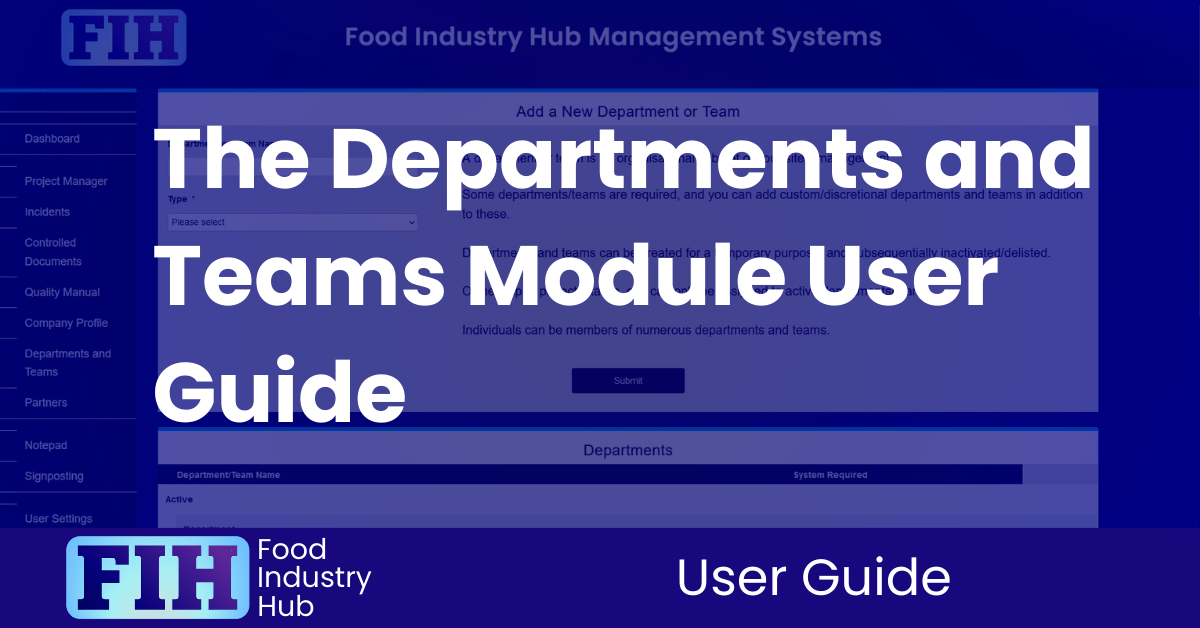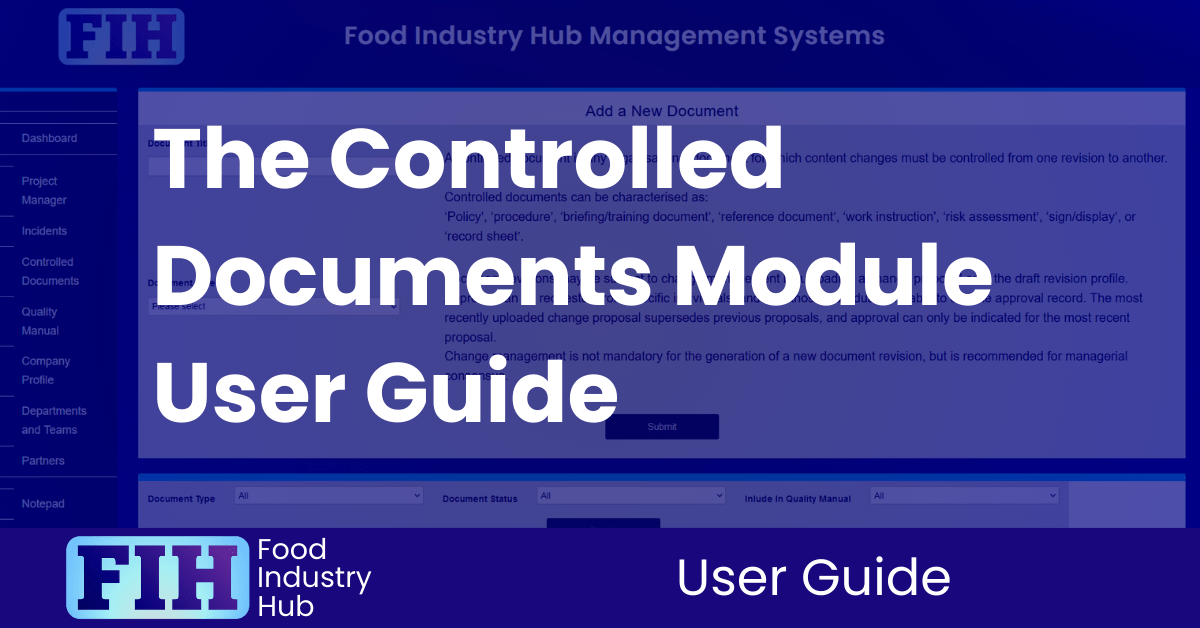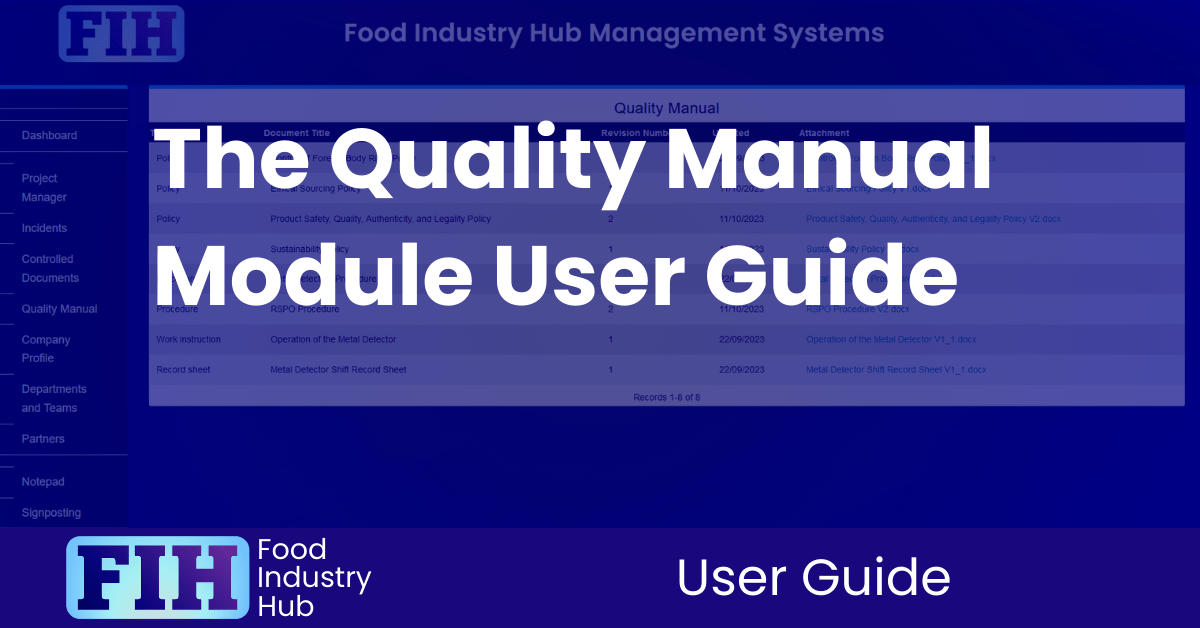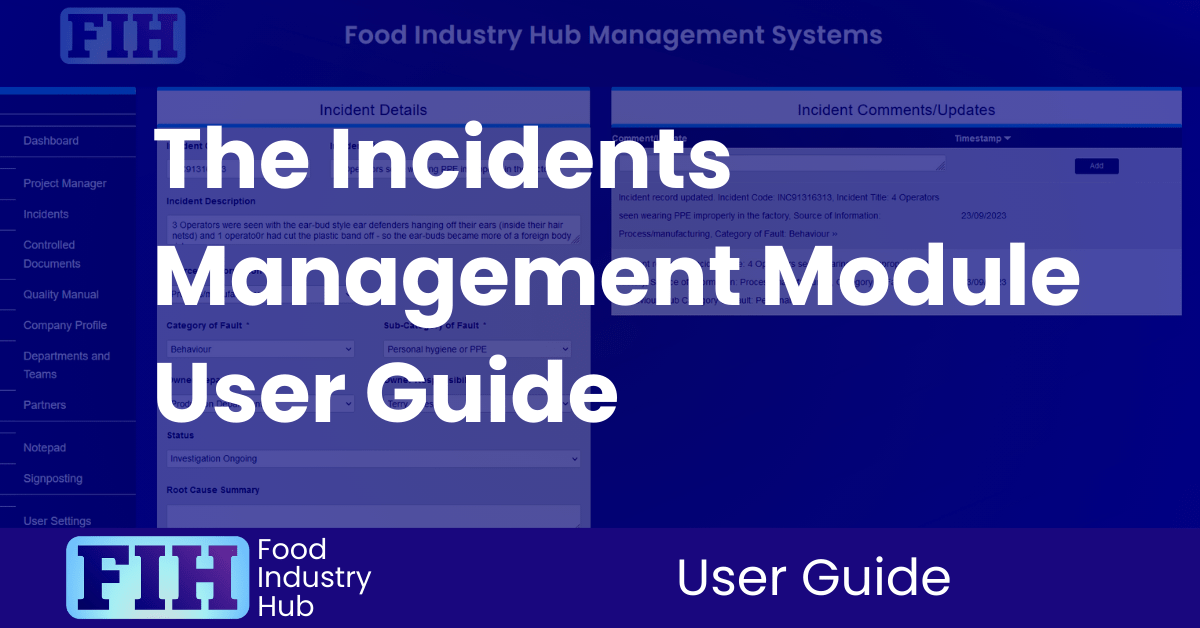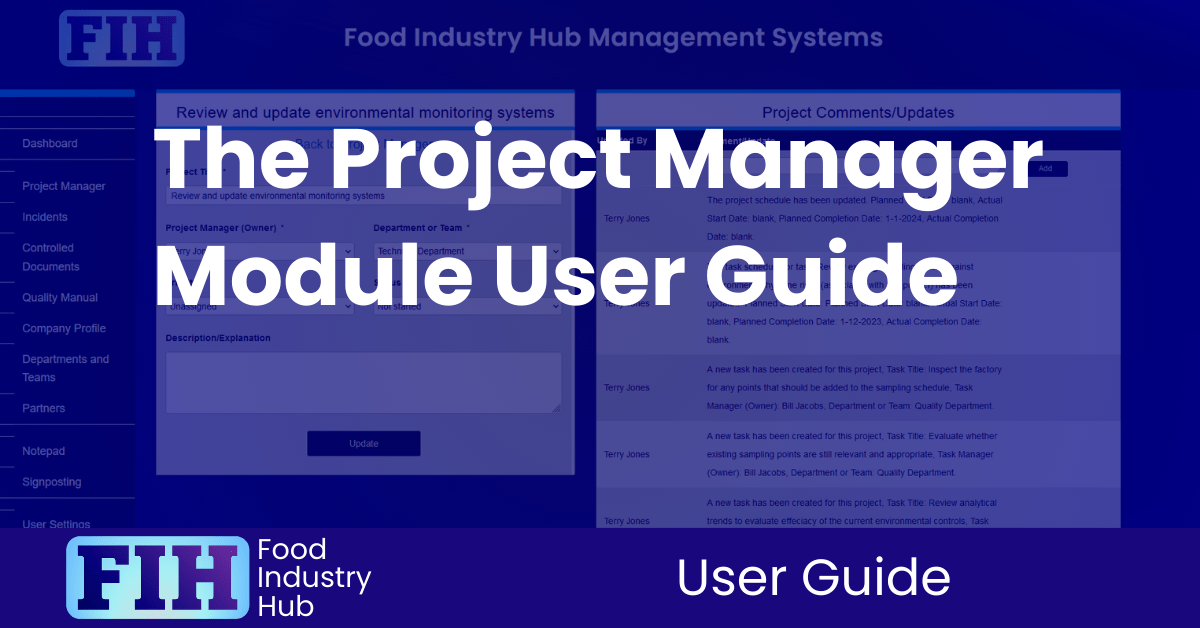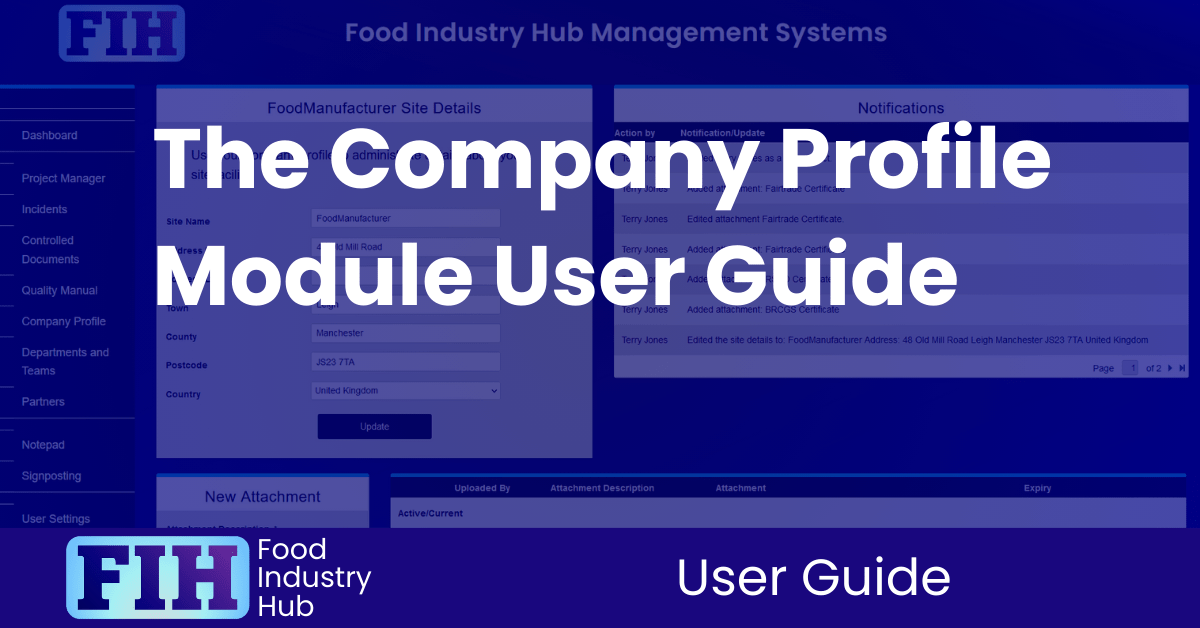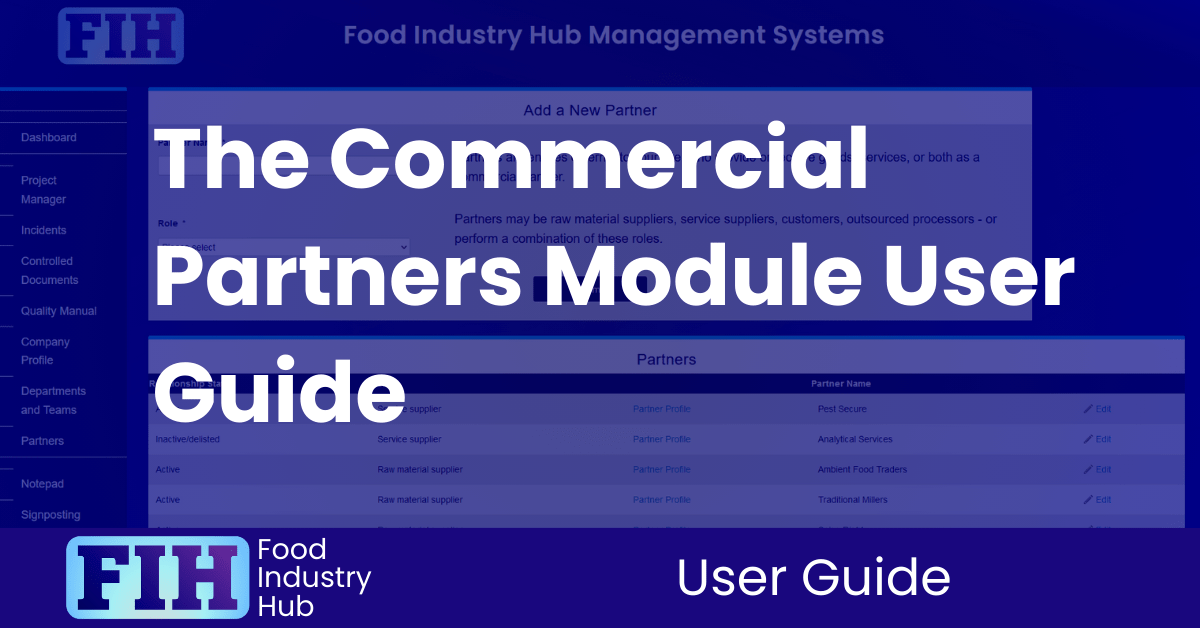Food Industry Hub Management Systems User Guide
Making it easy for you to get the most out of the systems.
Easy and user friendly.
We believe excellent systems are easy to use, and benefit the user as well as the organisation.
If systems are hard to use, clunky, or don’t give the user a better experience than doing things other ways, you’d never get the engagement integrated management systems need to be really effective.
With all of that in mind, we’ve gone out of our way to make sure the user experience is excellent, and that the systems are intuitive to use without training or previous experience required.
This user guide is presented as a reference – just in case there’s anything you’d like a bit of explanation on. For some people, it’s just reassuring to see that the systems can be easily introduced across a workforce without having to overcome a training hurdle.
To create the user guide, we set up a demonstration account and screenshot actions carried out using the management systems. If you follow the user guide, the progression you see throughout the documentation would reflect the experience of registering a new account and interacting with the functions without historical data – so just the same as a new account. If you’re considering registering for a free trial, this is a really great way to understand what to expect.